Many times I had to answer desperate clients who, along with the failure of their PC, also lost the photos that they ordered from me at the time. Fortunately, I also keep copies of your photos for about 2 years. You can always try to ask me to resend them. However, it is best to rely on proven and diverse ways of preserving your files. Below you will find some of them.
Once you download your pictures to your computer, make sure you immediately back-up and store them preferably in few different places.
Use a USB Flash Drive
USB drives are typically much smaller than external hard drives and can be used as one of the places to store the most important files
External Hard Drives
Nowadays you have these devices available in different storage capacity, which allows you to keep a copy of your photos and files outside your own computer or laptop. Unfortunately these devices are exposed to physical damage or viruses.
Upload copies to online cloud service
Cloud is online archive with easy access that can be viewed, uploaded and downloaded at any time. For a start, you can choose a subscription that is free up to a certain capacity such as Dropbox up to 2GB or Google Drive up to 15Gb.
The most important strategy for secure file storage is the variety of places and devices where you store the copies. It can take a long time for photos to be printed, so act immediately after receiving digital photos form photographer.



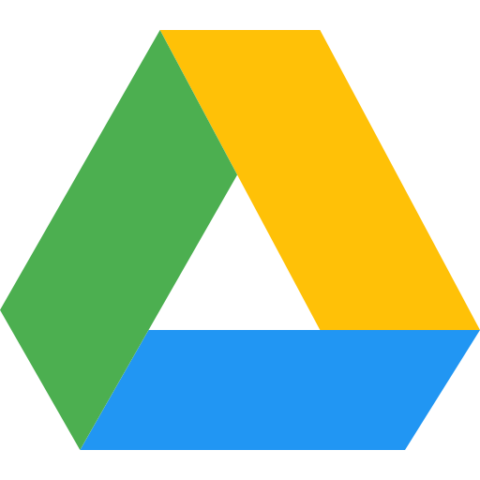


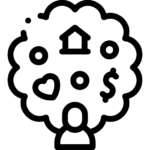
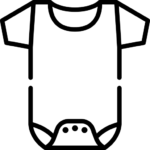






 What to wear for the photo session? This is the most frequently asked question by my clients.The choice of clothes and colours is one of the most important factors of any photo session.
What to wear for the photo session? This is the most frequently asked question by my clients.The choice of clothes and colours is one of the most important factors of any photo session.





